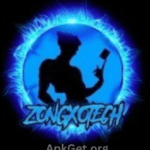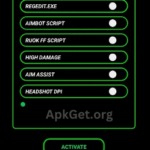Nexus Mods APK Download Latest Version For Android
Description
Introducing Nexus Mods APK, a sleek and user-friendly mobile application designed with the Nexus Mods community in mind. Crafted by gamers, for gamers, this unofficial app provides a seamless way to manage your mods and games while offering convenient shortcuts for easy access. Whether you’re using a mobile device or tablet, Nexus Mods APK ensures you can stay connected and in control, all while keeping things light on your eyes and your device’s storage. If you’re eager to experience the latest version, Nexus Mod APK v3.0.5 is readily available for free download at ApkGet.org. Join the Nexus Mods community and elevate your gaming experience with this nifty application.
Introduction to Nexus Mods APK
If you’re a gaming enthusiast looking for the perfect tool to enhance your modding experience, look no further than Nexus Mods APK. This handy application, created with the Nexus Mods community in mind, offers a multitude of features to streamline your gaming adventures.
Key Features at a Glance:
- Small Size: Nexus Mods APK is compact, ensuring it won’t eat up your device’s storage.
- Ad-Free and No In-App Purchases: Say goodbye to annoying ads and costly in-app purchases.
- Efficient Shortcuts: Enjoy quick access to your favorite mods and games through intuitive shortcuts.
- Simplified User Interface: The user-friendly interface makes navigation a breeze.
- Swift Search Bar: Find what you need with ease using the quick search bar.
- Secure Browsing: Your safety is our priority; Nexus Mods APK ensures safe browsing.
- Minimal Permissions: We respect your privacy, so there are no unnecessary permissions required.
Nexus Mods APK serves as your gateway to the Nexus Mods community, eliminating the need for browsers or tabs. With a simple tap, you’ll have instant access to your preferred mods and games, making your gaming experience smoother than ever before. Share the excitement with friends and family, leave positive comments on your favorite mods, and even create your own to share with the community.
Rest assured, we have no intentions of inundating you with ads or pushing in-app purchases your way. This app does not collect any user information. It’s important to note that Nexus Mods APK is a fan-made application and is not affiliated with the official Nexus Mods team. Should you have any concerns about copyright violations, please reach out to us via email, and we’ll promptly address the issue.
Permissions:
- Internet: Required for accessing the internet.
- Internet Network State: Used to check the current network state.
While we strive for a seamless experience, you may encounter occasional stability issues. If you come across any problems or have suggestions for improvement, please utilize the “Feedback” option within the app. It’s worth mentioning that the developers of Nexus Mods APK do not own the Nexus Mods website. If you encounter issues related to the site itself, kindly contact the website’s rightful owners.
What’s New in Version 1.0.008 (Last updated on Sep 28, 2021):
- We’ve tackled some bugs with the force of Fus Ro Dah!
- Enhanced overall app performance for a smoother experience.
Unlock the full potential of your gaming journey with Nexus Mods APK. Download the latest version, Nexus Mods APK V1.0.008, today for an unmatched modding experience that doesn’t require rooting your device. Get ready to elevate your gaming adventures effortlessly. Visit ApkGet.org for a fast and hassle-free download process.
Download and install the application
Getting your hands on the Nexus Mods APK is a breeze, and we’ve outlined the steps below to make it even simpler:
Step 1: Enabling “Unknown Sources”
Before you proceed, make sure to enable the “Unknown Sources” option on your Android device. This allows you to install applications from sources other than the official Google Play Store.
Step 2: Downloading Nexus Mods APK
- Begin by clicking on the “Download” button located at the top of the page. This action initiates the download process for the Nexus Mods APK.
Step 3: Saving the Downloaded File
- Once the download is complete, locate the downloaded Nexus Mods APK file. You’ll typically find it in your device’s download folder.
Step 4: Installing Nexus Mods APK
- Tap on the downloaded Nexus file to initiate the installation process. Be patient and wait for the installation to reach its completion.
Step 5: Start Gaming!
- Once the installation is done, you’re all set! Open the Nexus Mods APK, and you can dive into your gaming adventure right away, with an array of exciting mods and features at your fingertips.
With these simple steps, you can unlock a world of modding possibilities and elevate your gaming experience to new heights. So, don’t hesitate—follow this guide and embark on your modding journey today!